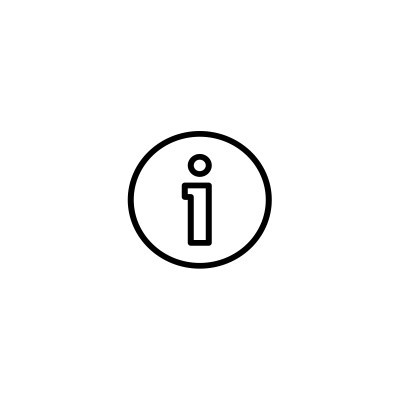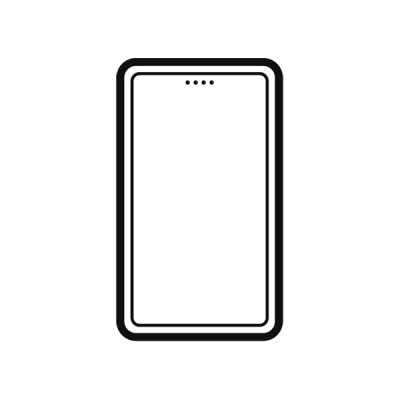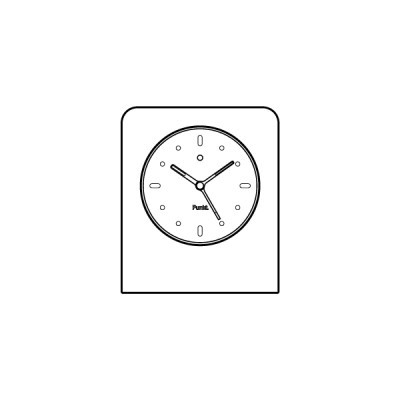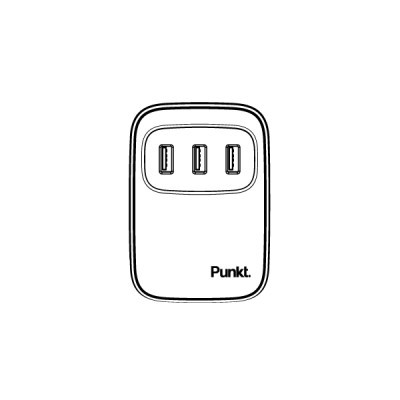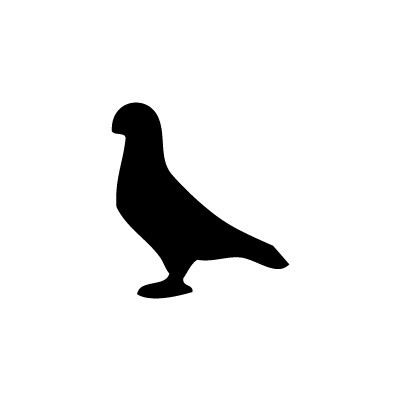FAQ
DailyView is an optional feature for the MP02 that syncs with an ultra-private Apostrophy Services Account to display 4 days of calendar entries (current day and 3 ahead).
DailyView can only be used on the MP02 with an Apostrophy Services Account. Apostrophy Services are available with a fee-based subscription. The plan includes fully encrypted email, contacts, to-do lists, notes, and a calendar service, which can be used on all devices. DailyView syncs to the calendar service Apostrophy Calendar included in the plan. The Apostrophy Services is an annual subscription with a 30-day cancellation notice period. For more information, see the Apostrophy Services website here.
DailyView uses data which might incur additional charges depending on data plans.
No, DailyView isn’t preinstalled on the MP02; it is a downloadable application. Please see the instruction manual for instructions on registering, downloading, and installing DailyView here.
It is possible to download DailyView from the Applications manager on the phone, but it will only work with active and validated Apostrophy Services Account credentials. To open an Apostrophy Services Account, please visit the Apostrophy Services website here.
To uninstall DailyView from the MP02, go to the Main menu, then Settings and, select Applications, scroll down to Manage. DailyView is displayed in the list of available applications. Select DailyView and then press the Punkt. key on Uninstall.
The MP02s operating system is produced by Apostrophy, and with an Apostrophy Services account it can be set to access and display a user’s Apostrophy Calendar entries for the current day and 3 days ahead. DailyView has been developed by Apostrophy exclusively for the MP02.
No, DailyView is exclusive to the Punkt. MP02. The Apostrophy Calendar and Services can be used on other devices and are compatible with iOS, Google, Android, Mac, Windows and Linux.
4 days (current day and 3 ahead).
DailyView is intentionally notification-free. Calendar entries are only visible by opening the application from the Main menu. Press Sync on the DailyView menu to sync with the latest entries on the Apostrophy Calendar.
DailyView is read-only. All calendar entries are created, edited, or deleted via the Apostrophy Services Account web interface.
No, it is not possible to share a DailyView link on the MP02. You can share calendar entries via a link on the Apostrophy Calendar.
No, it is not possible to schedule events with DailyView on the MP02. All event scheduling takes place on the Apostrophy Calendar on the Apostrophy Services Account.
It is not possible to invite MP02 owners to DailyView from DailyView.
DailyView is a software service that syncs with the Apostrophy Calendar on the Apostrophy Services Account. The MP02 calendar feature is a basic monthly calendar view.
Each calendar sync consumes an average of approximately 77KB, the average scheduled event uses approximately 4KB of data (very detailed events reach 10KB).
A calendar sync with 4 average sized scheduled events would be the sum of the calendar sync (77KB) plus total (4 x 4KB) of scheduled events.