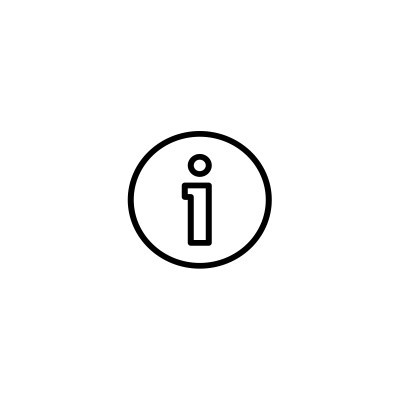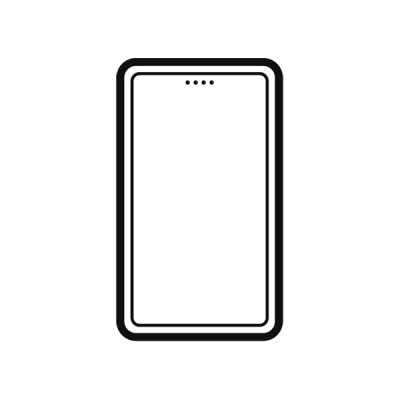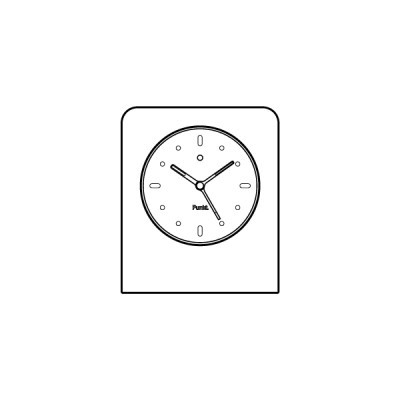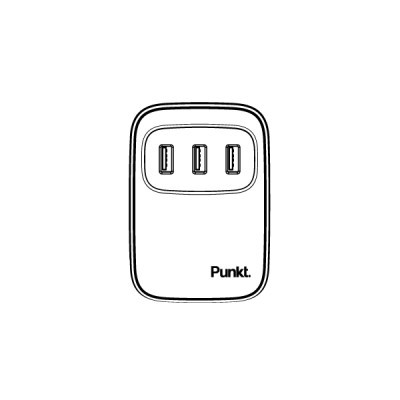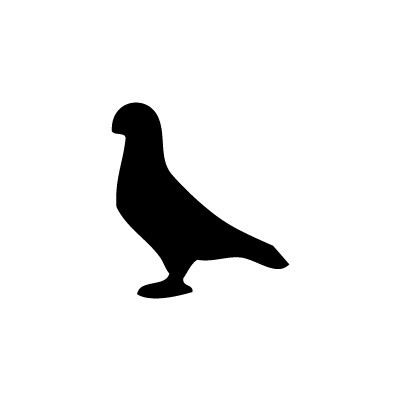FAQ
The product serial number is on the back of the product's base, under the back cover of the handset, and on the sticker label on the product packaging's exterior sleeve.
Where can I download the DP01 Instruction manual?
Scroll down here to download the DP01 instruction manual. Available in English, French, German, Italian and Spanish.
Wipe the base and the handset clean with a slightly damp or anti-static cloth. Never use aggressive detergents, solvents or products containing abrasives. Avoid using a dry cloth as it may generate static electricity.
If liquids get inside the product:
● Switch off the handset and remove the batteries immediately to help prevent a short circuit.
● Allow the liquid to drain from the handset.
● Pat all parts dry, then place the handset with the battery compartment open and the keypad facing down in a dry, warm place for at least 72 hours (do not blow dry, put in a microwave, an oven, or any other electrical device).
● Please wait until the phone is completely dry before switching it on again.
Products may be damaged if internal components are exposed to liquids. The warranty does not cover liquid damage.
DECT stands for Digital Enhanced Cordless Telecommunications. It is a wireless standard that is often used for landline phones. DECT is advantageous for cordless phones because it has a long-range both indoors and outdoors and a frequency that doesn't depend on Wi-Fi. It is a versatile solution for multiple handsets requirements, and internal calls are free of charge. DECT is renowned for its audio quality and is less susceptible to inference than Bluetooth.
For more info https://en.wikipedia.org/wiki/Digital_enhanced_cordless_telecommunications
The DP01 is the main unit, which means it comes with a base station that connects to a phone socket and power source; it functions as the master unit and can connect up to 5 additional handsets. The DP01s comes without a base station and can be used as an additional unit; it doesn't require a phone socket but cannot operate unless linked to a base unit.
The DP01s is not available for sale in the US. Customers in the US can purchase an additional DP01 main unit and pair it with another main unit. (up to six DP01 can be linked together and operate via one landline connection.
For more info: https://www.punkt.ch/en/products/dp01-cordless-phone/#specs
Yes, the DP01 enables calling line identification if your network provider supports and activates CLI (Calling Line Identification).
Please follow the instructions given in the DP01 (p.21) and DECT base user manuals.
Note: the DP01 complies with the DECT standard and its GAP profile for inter-compatibility (profile not supported by the US version). Please note that GAP only supports limited functions, i.e. establishing, maintaining and terminating calls. Some DECT base stations have proprietary features, such as power-save, which may affect the registration process or the usage with the DP01 handset. Please refer to the instructions of your DECT device and set the device accordingly.
Connect the phone line to the analogue phone-line port on the router. The DP01 doesn't work on a digital connection.
The DP01 can store up to 100 contacts, each with a capacity for three numbers.
250mW at peak for EU/NL/UK versions and 100mW at peak for US version, compliant with DECT standards.
No, it doesn't.
Use 2 x "AAA" Ni-MH rechargeable batteries for the handset. Ensure that batteries are correctly inserted. Incorrect insertion may damage the product.
Up to 40 m indoors, up to 200 m outdoors. The range and reception of the DP01 may vary in different environments. To ensure the best handset performance, avoid interference by placing the base unit away from large metal objects and electronic products. DECT performance levels are supplied for reference only and are not guaranteed.